Here I would like to note the way to customize the self-defined line weight display in Grasshopper.
Regular Tag/ dimension
Some readers might familir with the original tag/dimension components provided in Grasshopper.
A very simple demo picture is like these,
Line Dimension
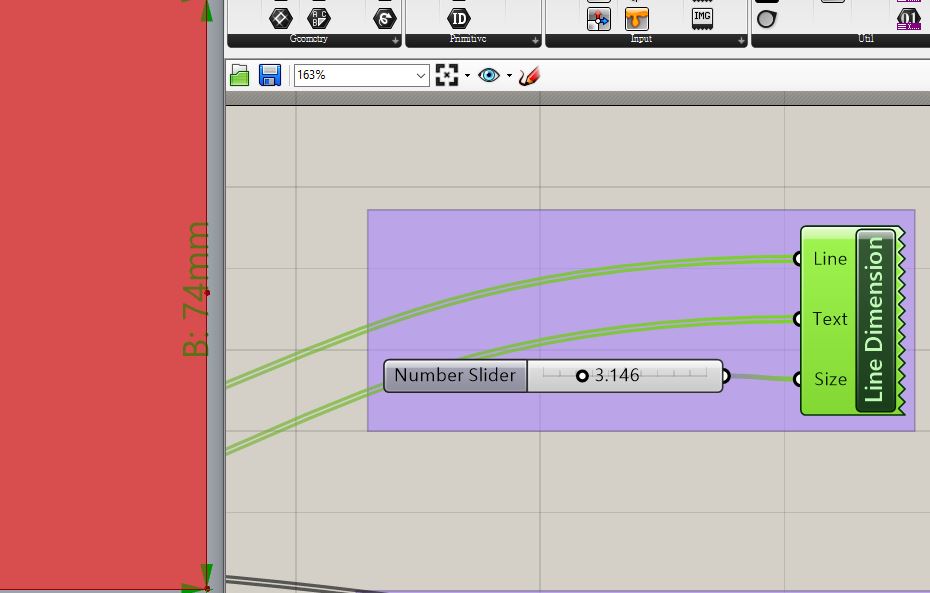
Aligned Dimension
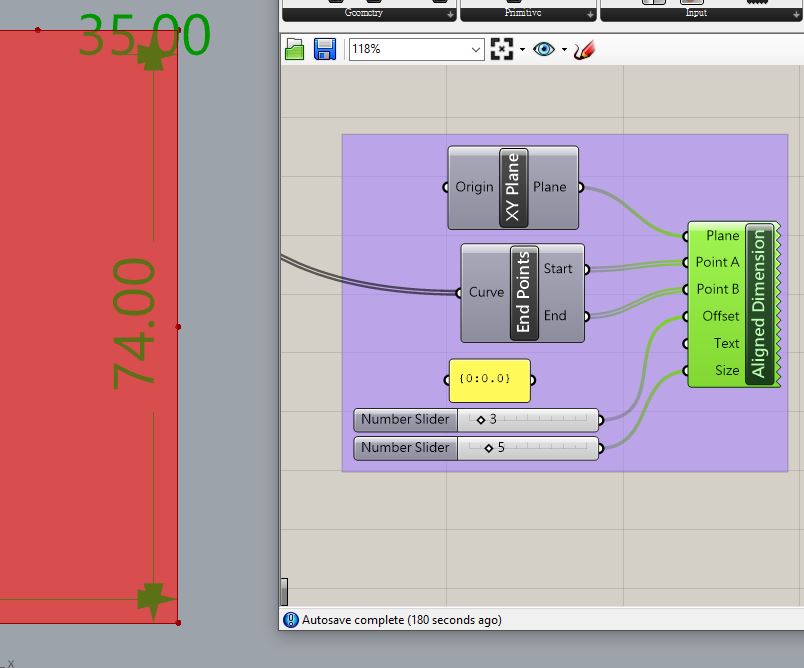
Little difference might be noticed, alignmenet dimension can offset the display lines.
Line Weight + Tag (Csharp customized)
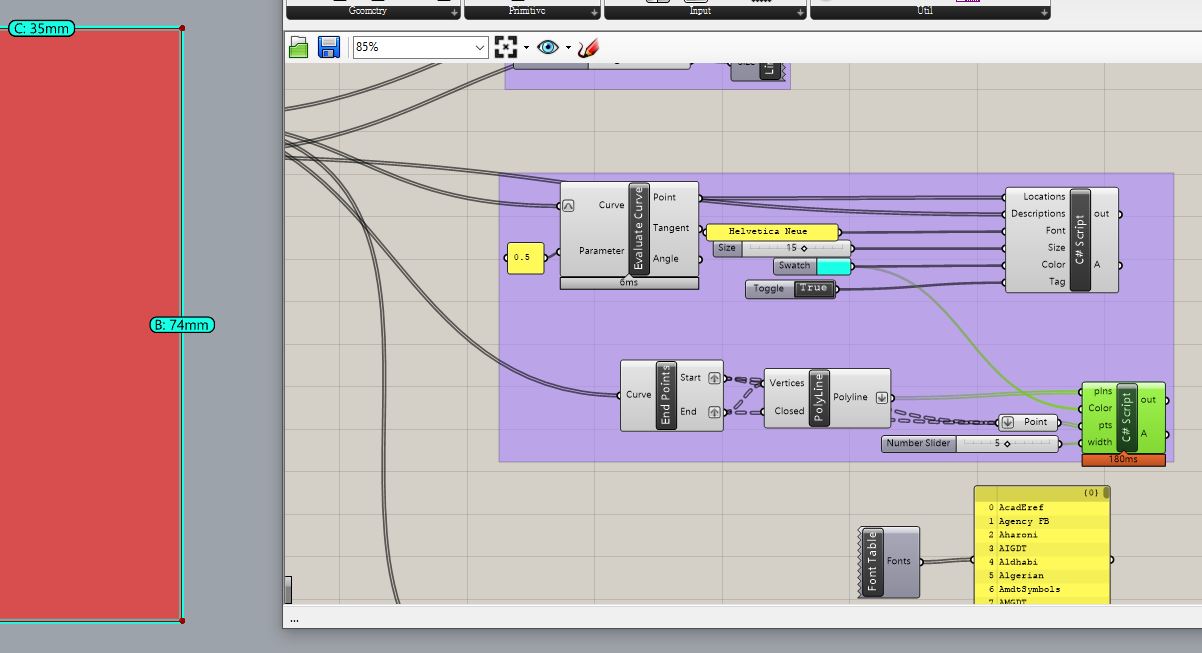
Tag
1
2
3
4
5
6
7
8
9
10
11
12
13
14
15
16
17
18
19
20
21
22
23
24
25
26
27
28
29
30
31
32
33
34
35
36
37
| private void RunScript(List Locations, List Descriptions, string Font, int Size, System.Drawing.Color Color, bool Tag, ref object A)
{
clear_textdots();
if(Tag){
var attr = new Rhino.DocObjects.ObjectAttributes();
attr.ColorSource = Rhino.DocObjects.ObjectColorSource.ColorFromObject;
attr.ObjectColor = Color;
for(int i = 0; i < Locations.Count;i++){
var tdot = create_textdot(Descriptions[i], Locations[i], Size, Font);
Rhino.RhinoDoc.ActiveDoc.Objects.AddTextDot(tdot, attr);
}
}
else{
clear_textdots();
}
}
TextDot create_textdot(string text_str, Point3d point, int height, string font){
height = -1;
var textdot = new TextDot(text_str, point);
if(height > 0)
textdot.FontHeight = height;
if(font != null)
textdot.FontFace = font;
return textdot;
}
void clear_textdots(){
var textdots = Rhino.RhinoDoc.ActiveDoc.Objects.FindByObjectType(Rhino.DocObjects.ObjectType.TextDot);
if(textdots.Length > 0){
foreach(var tdot in textdots){
Rhino.RhinoDoc.ActiveDoc.Objects.Delete(tdot, true);
}
}
}
|
Line Weight
1
2
3
4
5
6
7
8
9
10
11
12
13
14
15
16
17
18
19
20
21
22
23
24
25
26
27
28
29
| private void RunScript(List plns, System.Drawing.Color Color, List pts, int width, ref object A)
{
pln = plns;
IList ipts = pts;
_clippingBox = new BoundingBox(ipts);
_color = Color;
_width = width;
}
List pln;
Color _color;
int _width;
BoundingBox _clippingBox;
public override void BeforeRunScript(){
_clippingBox = BoundingBox.Empty;
}
public override BoundingBox ClippingBox{
get{return _clippingBox;}
}
public override void DrawViewportMeshes(IGH_PreviewArgs args) {
foreach(Polyline tmppln in pln)
args.Display.DrawPolyline(tmppln, _color, _width);
}
|
In the case of override the DataTree(Point3d):
1
2
3
4
5
6
7
8
9
10
11
12
13
14
15
16
17
18
19
20
21
22
23
| private void RunScript(DataTree points, List colors, ref object A)
{
Bpoints = points;
Bcolor = colors;
}
DataTree Bpoints = new DataTree();
List Bcolor = new List();
public override BoundingBox ClippingBox{
get{
return new BoundingBox(new Point3d(0, 0, 0), new Point3d(10, 10, 10));
}
}
public override void DrawViewportWires(IGH_PreviewArgs args){
int j = 0;
for(int i = 0;i < Bpoints.BranchCount;i++){
args.Display.DrawPoints(Bpoints.Branches[i], Rhino.Display.PointStyle.Circle, 5, Bcolor[j]);
j++;
}
}
|